There are 5 different ways to send your report.
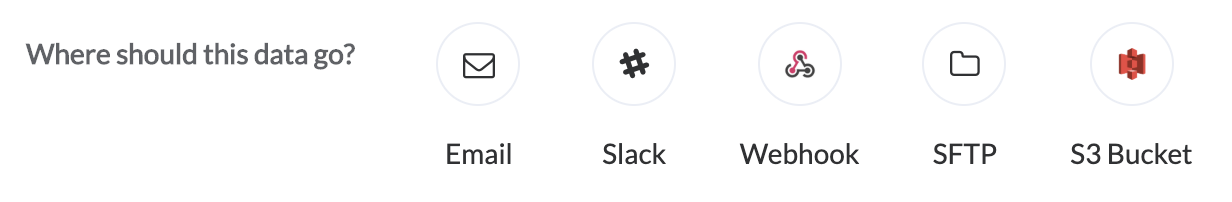
-
The recipient box (like the JSON box) will offer Email addresses of Users and User groups in your PushMetrics account as auto-complete. To add recipients as users, go to Settings, User Management.
-
You may create a single message or use decorators to create individual messages for all recipients. See the Message & Decorators section for detailed information about the messaging functionalities.
-
The two checkboxes give you the options to to embed the images of your attachments in the body of the email, and to send a link in your email-footer, offering recipients to unsubscribe from the workflow.
Slack
As with Email recipients, once you click the recipients box, you will be offered to choose members and channels of your Slack-chat.
Note: It is not enough to simply use the name of someone in Slack. You will need their Slack ID.
Webhook
A Webhook is a notification service that can trigger an HTTP POST callback, thus allowing you to connect your Workflows to different apps.
If you are not familiar with Webhooks you can read up about it here.
Just insert the Webhook URL and make sure a Workflow is in place. The body of a webhook payload is a JSON object that describes the attachment file that triggered the webhook. Webhook payload includes 3 fields:
- name - attachment name
- path - attachment S3 URL
- type - attachment file type: “application/pdf”, “image/png”, “text/csv” or “application/vnd.openxmlformats-officedocument.spreadsheetml.sheet”
Example Webhook Payload body:
{
name: "Account Overview",
path: "https://pmapp-dev.s3.eu-central-1.amazonaws.com/tableau
/RbRCiKLdNdbP2XkX5/exports/connections
/aDMBcPZyisvDteJsE/job/5feb88233a080eed64c064c1
/1609271341906/Account%20Engagement.pdf",
type: "application/pdf"
}
SFTP
To share a report to a SFTP or FTP server, you need to provide the Host, Port and Path (this one not in case of FTP), along with your username and password.
S3 Bucket
To receive your Report in an S3 Bucket, just provide your AWS credentials: Name, Access Key ID, Secret Access Key and Region.
